Without the need to interact with the display, through the remote control you can have access to all the fundamental options to interact with the software, on a computer, kiosk or digital billboard, thus avoiding direct contact.

Use your Smartphone’s camera and scan the QR-Code shown on the kiosk or digital billboard. After opening the remote control access page, enter the code to confirm this access.
Then, you will have access to the Remote Control without the need to install any app, where you can use the touchpad or keyboard to control the software.

Use your Smartphone’s camera and scan the QR-Code shown on the kiosk or digital billboard.
This QR-Code will give you access to all the kiosk features on your smartphone, without the need for contact.

After scanning the QR-Code shown on the kiosk or digital billboard, as a form of security, you will have to enter the security code.
To ensure the safe use of the Remote Control, this code is updated every 5 minutes.
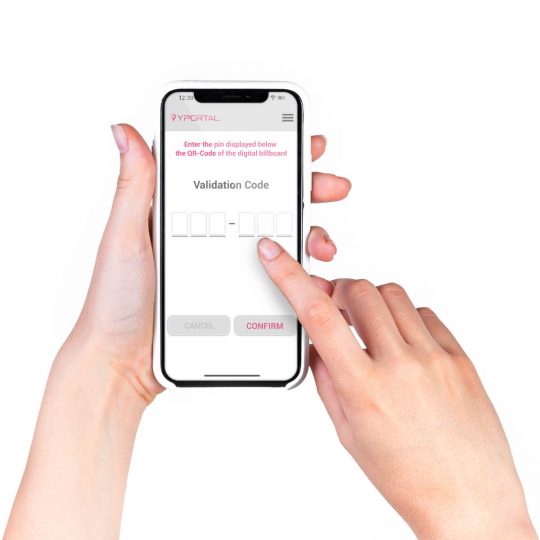
Use your finger on the touchpad
to navigate
Virtual keyboard
to interact with text fields
Safe system that prevents
direct contact with the display
Simple and safe interaction for the user via remote control via smartphone.
Keyboard, mouse and touchpad, everything on your smartphone so you can safely interact with the software and without the need for direct interaction with the display.


The Zero Contact system was developed to manage queues inside and outside your establishment, allowing customers to take their tickets without the need for contact, either by scanning QR CODE, sending SMS, by Sensor or taking the ticket by voice.
Copyright© PARTTEAM & OEMKIOSKS
Sales Dept:
(+351) 304 501 711
sales@oemkiosks.com
Financial Dept:
(+351) 304 501 716
financeiro@partteam.pt
Technical Dept:
(+351) 304 501 713
tecnico@partteam.pt
Other Subjects:
* Call to the national fixed network (Portugal)
Headquarters:
Rua Nova Nespereira,
Pavilhão 10 4770 – 287 Lagoa
VN Famalicão Portugal
Production and Assembly:
Rua Santo Adrião, Pav. A and B,
Nº 217 and Nº 237
4760-160 – Vila Nova Famalicão
South Delegation:
Espaço Avila Spaces – Av.
República, 6, 7º ESQ, 1050-191
Lisboa, Portugal
Necessary cookies are absolutely essential for the website to function properly. This category only includes cookies that ensures basic functionalities and security features of the website. These cookies do not store any personal information.
Any cookies that may not be particularly necessary for the website to function and is used specifically to collect user personal data via analytics, ads, other embedded contents are termed as non-necessary cookies. It is mandatory to procure user consent prior to running these cookies on your website.
